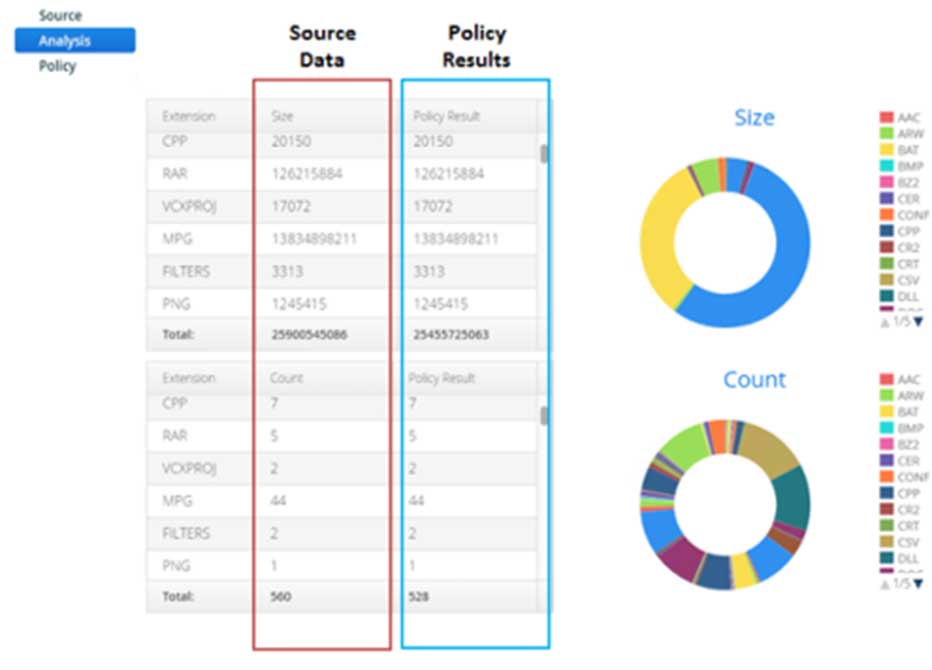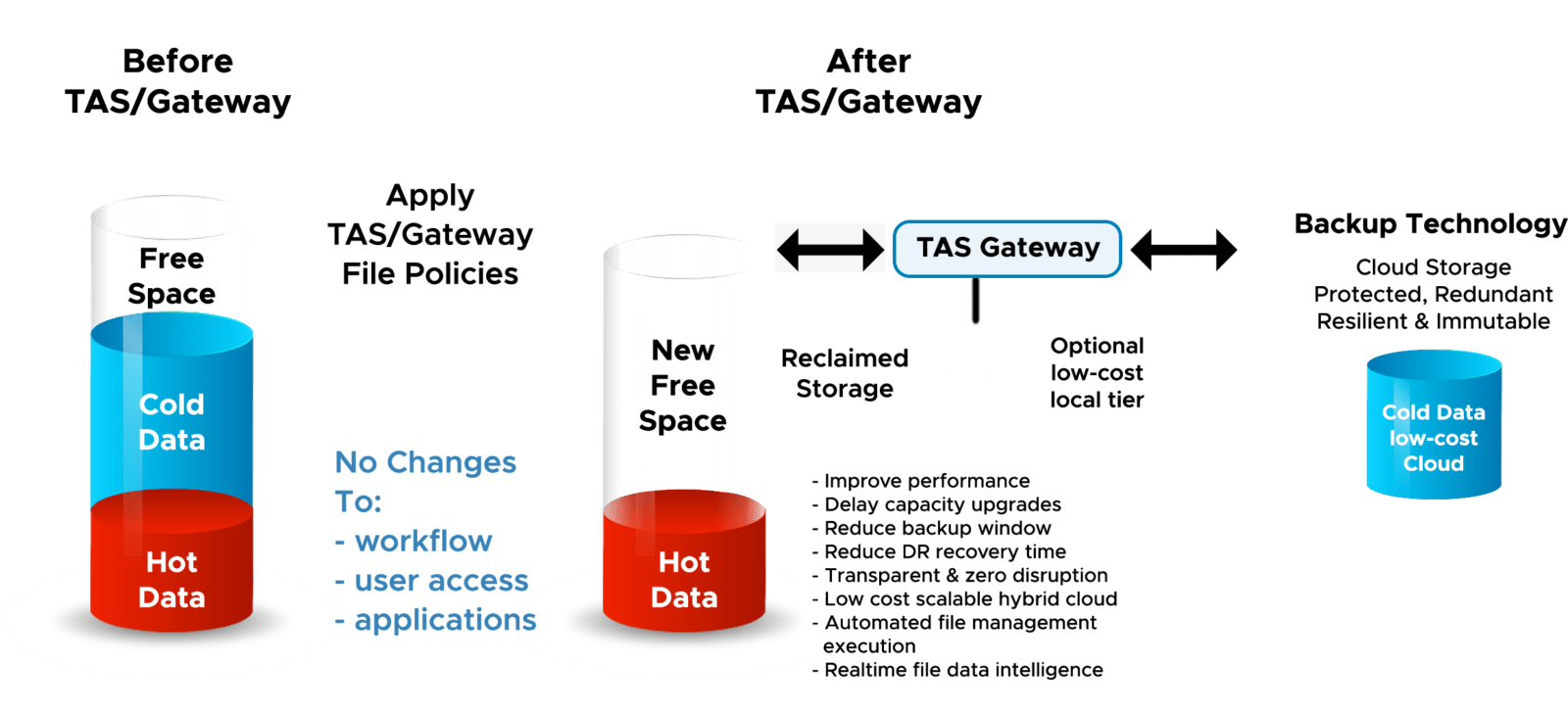Archive Tiering
Reclaim up to 78% of tier-1 NAS & SAN capacity by tiering cold data to lower-cost storage
Like many enterprises, chances are good that your data is growing faster than your budget. Documents, emails, presentations, spreadsheets, graphic and video files all contribute to serious storage challenges. Many of these files are created, used, saved and never used again. Consuming expensive disk space on production and backup servers along with significantly increasing backup storage, windows and recovery times.
The explosive growth of unstructured file data has exceeded the limits of traditional storage solutions. This has inspired many IT professionals to investigate new approaches to economical, scalable files systems. Enter our TAS Gateway powered by Hitachi Vantara. The TAS Gateway leverages virtual file system to eliminate traditional OS limitations and adds encryption, security, data protection, retention, tiering and much more all configurable, policy based and automated.
You’ll benefit from our TAS Gateway if you’re…
…struggling because corporate data is growing faster than your budget.
…dealing with millions (or even billions) of data files in your storage system.
…frustrated by storage dependent file systems, forced migrations and HW refresh.
…Irritated by storage vender “lock in” and “forklift” upgrades.
…considering hybrid cloud to lower costs but concerned about security and control.
…managing a SAN or NAS nearing full capacity, end of life or facing unreasonable
maintenance charges.
…backing up and storing cold unused data in the same manner as essential user data.
…looking for a flexible “storage independent” solution with seamless data migration.

Request your File System Assessment today. Your FSA dashboard is an excellent tool to identify storage, backup and archiving efficiency improvement. Contact us today at us.sales@iomart.com.
- Gain insights through detailed reports with drill downs for every storage device, volume and share in your environment
- Provide intelligence on storage consumption, growth rates and costs by user, department, or category
- Mitigate risk by discovering who is storing unwanted files in your environment
- Assess potential cost savings through archival of old files and removal of duplicate files
- Plan storage growth by understanding growth trends and cost factors
The FSA report will identify the extent to which you will benefit from our unique approach to files systems and storage management. Our Virtual File System (VFS) separates “data access” from “storage platform.” Another way to say this is we can extend our VFS over different storage vendors, structures and locations. That enables storage administrators to automate and control the storage location(s) without impacting user experience. Add to this the scalability to analyze and manage petabytes of file data across billions of files.
Before you upgrade or add capacity to either your tier-one storage or data backup system, send an email to us.sales.iomart.com and request your File System Assessment today. After our FSA, you’ll understand the exact makeup of your file system data which will allow you to choose the most effective solutions and outcomes.
The process is quick, simple and nonintrusive. As easy as “install, discover & analyze.”
- Install
First, we install our File System Assessment (FSA) Tool, generally on a new VM. After this we work hand in hand with you to initiate a nonintrusive scan of selected shares and file system. - Discover
File Type, File Extension, File Age, File Size, Access - Analyze with simulated policies with before (source data) and after (policy results)
file age > 2 years AND File Type = .doc
file age > 2 years and not accessed in past 3 months
file age > 2 years AND File Type = [top 10 types]